When we think of user experience (UX) design, we often focus on the big picture—overall layout, navigation, and visual aesthetics. However, in the quest for creating exceptional user experiences, we must not overlook the power of microinteractions.
Let’s imagine you’re playing a game on your tablet. When you tap a button, a small animation or sound might happen to let you know that your action was successful. That’s a microinteraction! It’s a small, quick response that tells you something happened.
It’s everywhere in the things we use every day. For example, when you send a message on a chat app, you might see little bubbles that appear to show the message is being sent. Or when you unlock your phone, you might hear a sound and see an animation as the screen lights up. These are all examples of microinteractions that make the experience more enjoyable and informative.
Microinteractions can also make things more fun. Think about using a digital pet toy. When you pet it or feed it, you might see it make a happy face or hear it make a sound. These reactions make you feel more connected to the toy and make the experience more engaging.
So, microinteractions are like the small, special moments that happen when we interact with something. They make our experience better, help us know what’s going on, and sometimes add a touch of excitement or fun.
For this post, let’s explore the role of microinteractions in UX design and how they can enhance user engagement, delight, and satisfaction.
Enhancing Usability
Enhancing usability is one of the primary roles of microinteractions in UX design. It provide immediate feedback to users, helping them understand the outcome of their actions and making the overall experience more user-friendly and intuitive.
Imagine you’re using a mobile app to order food. When you tap the “Add to Cart” button for an item, a microinteraction can show a small animation or change the color of the button to indicate that the item has been successfully added. This visual feedback reassures you that your action was recognized and gives you confidence that the item is now in your cart.
Similarly, when you tap on a link or a button on a website, a microinteraction can create a subtle change in the appearance, such as a highlight or a color change, to let you know that the button has been pressed and the action is being processed. This immediate feedback prevents confusion and frustration by providing a clear indication that your action has been acknowledged by the system.
Guiding User Behavior
Let’s imagine you’re using a fitness app. When you complete a workout session, a microinteraction can display a congratulatory message or show a progress bar that fills up to indicate your achievement. This positive reinforcement encourages you to continue exercising and reach your fitness goals. By providing visual cues that highlight progress and accomplishment, it motivates users to engage in desired behaviors and stay committed to their fitness routine.
Microinteractions can also be used to gently steer users towards specific actions or features. For instance, when you log into a music streaming app, you might see a microinteraction suggesting a personalized playlist based on your listening history. This recommendation guides you to discover new music and engage with the app’s features, increasing your overall satisfaction and involvement with the platform.
Adding Delightful Details
Adding delightful details is an essential aspect of microinteractions in UX design. These small, thoughtful interactions can elevate the user experience and create moments of delight and engagement.
Microinteractions can also personalize the user experience, adding a sense of uniqueness and personality. For instance, in a messaging app, you might have the option to select different chat themes. When you change the theme, it can smoothly transition the color palette or background image, making the experience more personalized and visually appealing.
In gaming applications, microinteractions are often used to enhance the overall experience and make it more immersive. For instance, when you score a point or achieve a milestone in a game, a microinteraction can trigger celebratory animations, sounds, or visual effects. These delightful details make you feel a sense of accomplishment and increase your motivation to continue playing.
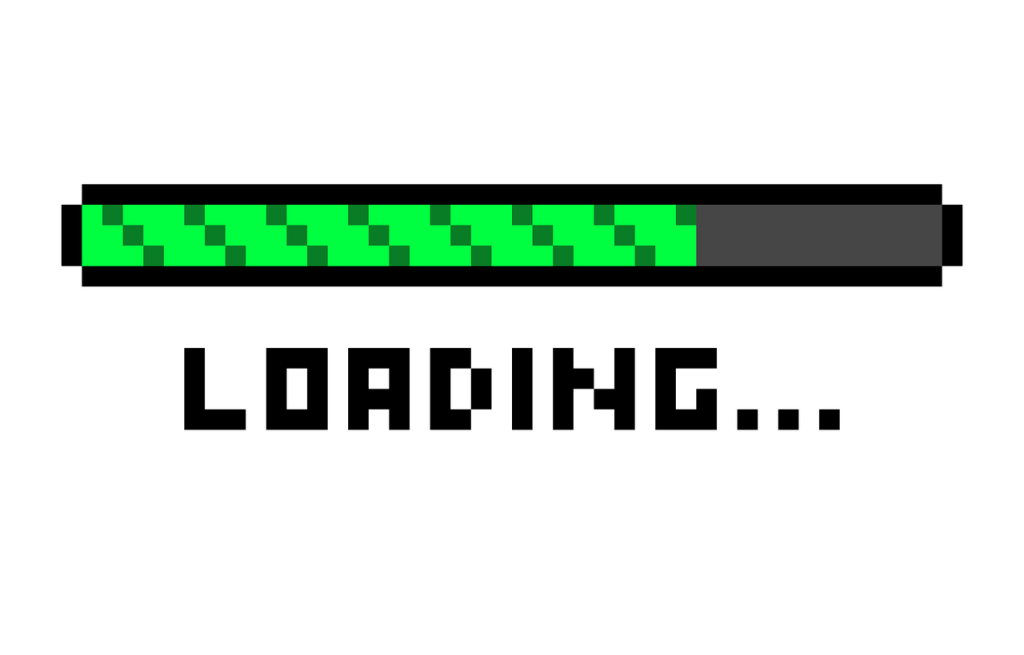
Communicating System Status
Communicating system status means letting users know what is happening with the device, app, or website they are using. It’s like giving them updates or information about what the system is doing.
Imagine you’re playing a video game on your computer, and you click a button to start a level. While the level is loading, you might see a spinning wheel or a progress bar. This is the system communicating to you that it’s working on getting the level ready. It’s like a little message telling you, “Hey, hold on a moment, I’m getting things ready for you!”
Communicating system status is important because it helps users understand what’s happening and keeps them informed. It prevents confusion and frustration because you know that the system is doing its job and not just ignoring your actions.
Encouraging User Engagement
Microinteractions provide immediate feedback to users when they perform an action. For example, when you click a button on a website, a microinteraction can display a visual change or animation to confirm that the button has been pressed. This feedback reassures users that their action was recognized, creating a sense of responsiveness and encouraging them to further engage with the interface.
Secondly, microinteractions can add delightful details and elements of surprise to the user experience. By incorporating playful animations, sound effects, or unexpected interactions, it creates moments of joy and captivate users’ attention. These delightful details enhance the overall experience, making it more enjoyable and encouraging users to explore further.
Microinteractions can also guide users through tasks or processes, helping them navigate and understand the interface. For example, when you fill out a form on a website, it can provide real-time validation or highlight errors to guide you in completing the form accurately. This guidance reduces friction and encourages users to actively engage with the interface, ensuring a smoother and more satisfying experience.
Balancing Simplicity and Complexity
Balancing simplicity and complexity is a crucial aspect of microinteractions in UX design. It involves finding the right level of complexity to ensure that interactions are easy to understand and use, while still providing depth and functionality to meet user needs.
By balancing simplicity and complexity, microinteractions can cater to different user skill levels and needs. They provide a user-friendly experience for beginners, ensuring accessibility and ease of use, while also offering deeper layers of functionality for more experienced or demanding users. This balance helps create a versatile and inclusive user experience that accommodates a wide range of user preferences and levels of expertise.
Bottom Line
Microinteractions may be small in scope, but they have a significant impact on the overall user experience. Designers must pay attention to the details, ensuring that microinteractions are purposeful, intuitive, and aligned with the overall UX design. By its, we can create meaningful and memorable experiences that captivate and delight users.
The post The Role of Microinteractions in UX Design appeared first on Creativ Digital.
from Creativ Digital https://ift.tt/naDNz7R
No comments:
Post a Comment