Wednesday, February 27, 2019
Modern Link Building Strategies You Can Use Today
Link building is still one of the best ways to increase visibility and authority for search engines. In fact according to Search Engine Land, backlinks remain one of the top ranking factors.
However, search engines are also becoming stricter when it comes to spammy SEO tactics. The old strategy of stuffing backlinks doesn’t work anymore. Content spam, link farms and low quality directory listings are just some of the things that need to be avoided. But there has to be a way to get links without being spammy.
Here are some ways:
Video Marketing
Create a YouTube channel to highlight your products. Video marketing is now a great way to bring products closer to your target market. You can also ask social media influencers and bloggers to share your link.
On-Site Content & Blogging Strategy

Develop lots of linkable content on your site. Your blog is the perfect venue for getting the most traction in organic searches and building links. Create good content with compelling information that is relevant to your audience and contains important keywords.
Brand Ambassadors & Influencers
Leverage your super fans with big following to help you increase awareness and drive sales. This strategy can also help you with backlinks. Look through your customer data to find out who your most loyal customers are and see if they have a blog or website that would make sense to link to your site. Research relevant influencers and establish a relationship with them and see how you can build links.
Sometimes exchanging products for articles or reviews is sufficient but there are bloggers that require payment. Contests are another way to get super fans and influencer on board with your brand. Always follow FCC guidelines when working with bloggers.
Internal Links
Having internal links in your site is just as important as external links. Use internal linking to the content you are producing on your site.
Don’t overdo it with internal links though. Use varied anchor text to link to various pages of your site. Your blog is a good platform for internal linking.
Wholesale/Retail Accounts
Find out if other businesses carry your products. Request that other businesses that sell your product to link back to your store. If it’s a particular product or category, ask them to link directly to that page or product for deeper linking.
Run Discounts
People love discounts so this is a good way to get them excited and share links to your site. You can also offer coupon codes to bloggers and influencers which can give you good ROI if done correctly.
Competitive Link Acquisition

Analyze your competitors’ links and determine the opportunities to acquire some of those links. It could uncover opportunities like sponsorships, blog guest posts, niche directories and industry relevant sites that could be leveraged in different ways.
Link Reclamation
This refers to analyzing links on your site to see how they can be improved. Clean up your current link profile by ensuring that anchor text and links represent the keywords you are intending on targeting. This audit is an easy and immediate way to help your site.
Brand Mentions With Links
There are software that can help you identify when people mention your product or brand name but not include a link. This type of listening software can help you reach out to the site and request for a link.
Promotion
You can find other businesses that compliment your business but are not in direct competition with you and ask them to post your links. You can reciprocate so it’s a win-win strategy.
Link building is clearly a time consuming and laborious process. However it is very important when it comes to organic searches. Just like most things in life, quality rather than quantity is important so make sure you’re focusing on practices that yield the best results.
The post Modern Link Building Strategies You Can Use Today appeared first on .
from https://ift.tt/2tG6AkH
Friday, February 22, 2019
Benefits of Using Responsive Web Design
In the early days designer only needed to think about ways to design websites for desktop use. Most monitors and displays were easy to design for and one size usually fits all. But then came mobile web.
When mobile web came along one of the biggest debate was whether to design a responsive site that would different portals or to design a standalone mobile site, known colloquially as m(dot) design. However, the mdot was abandoned because it was not considered as best practice to create a separate website just for mobile use.
With this in mind let’s take a look at designing websites for multi-portal use.
Responsive Web Design VS Adaptive Web Design
There is confusion between responsive web design and adaptive web design. While both meet Google recommendations for site accessibility in mobile devices, good UX and strong performance, each has its own pros and cons.
Adaptive web design (AWD) is like fixed layout design where it uses static layouts based on breakpoints. AWD works by detecting screen size and then loading the approximate layout for it. This involves designing for 6 screen widths which can mean extra work for designers.
The advantage of AWD is that it gives you a certain amount of control over style and content strategy without using responsive design. However, designing for 6 “new sites” from scratch is a ton of work.
You should consider adaptive design if:
- Device specific experiences are necessary.
- You can provide different experience for every device.
- You can handle and maintain adaptive templates and resources.
- Your audience is accessing your site on different devices. However if analytics show that more than 70% access on a single device, AWD is not for you.
On the other hand responsive web design (RWD) does not give you much control when it comes to content and style but it does take less work to build and maintain. RWD is like a descendant of fluid web design where in it adapts to the size of the screen no matter the device. RWD uses responsive CSS queries to change style based on the device used than loads each page layout per your device screen size.
Since RWD moves the content around screens in order to fluidly fit on device window you need to pay attention to visual hierarchy as it shifts around. This is why testing on multiple devices and browser is important.

Reason Why RWD Is The Future Of Web Design
- It is more pleasant for readers because there are no screen limitations like AWD. RWD is guaranteed to work well regardless of screen size.
- RWD loads faster. AWD needs to load on all possible layouts while RWD only needs to load one that works across all platforms.
- It’s future-proof because it’s not hindered by screen size limitations. Your website will look great even if the next Samsung or iPhone comes out (including smartwatches and tablets).
While mobile phones and tablets account for 56.4% of global internet usage, many people still use other devices such as laptops and desktops to access the web. This means that using RWD will make your life easier not only as a web designer but as an owner too.
The post Benefits of Using Responsive Web Design appeared first on .
from https://ift.tt/2GUbF0o
How To Optimize Your App For Better Retention Rate
Retention rates from Statista are quite disheartening. According to their data 55% of mobile app users will abandon the app one month after downloading it. 68% will abandon it after 3 months and 21% of mobile app users will abandon an app after only launching it once. This means that many users will abandon an app even without experiencing it.
Clearly user retention should also be a big factor when designing an app. Retention rate is a healthy way of measuring the success and overall health of an app. It is a better indicator compared to downloads because downloads do not equate to active users. Retention rate can show you if your app is growing, stable or declining.
What’s Retention Rate?
Retention rate refers to the number of people who are still using your app after a certain number of days after downloading it.
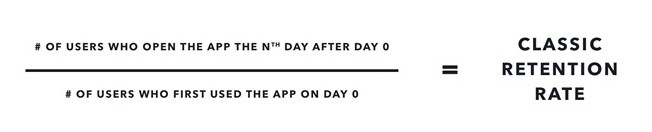
For example, 100 people download your app on day 1 and 40 of them launch it on the same day. This means that 40 out of 100 launched your app so on that day you have 40% retention rate. If out of the original 100 10 are using your app after one month then your retention rate is 10%. This is the “classic” way of measuring retention rate.
So how can you optimize your app to get the highest possible retention rate? Here are some tips.
Get Analytics Early
A common mistake among app developers is not integrating an analytics platform until after their app is launched. This is too far in the game if you want to optimize UX and increase retention. At this point you will be bombarded with feature requests, performance and usability matters which will be on top of your priority list. If you have not been collecting data since publication and using analytics you will have no information to base your decisions.
This is why it is important to integrate analytics and to start using it even during the testing stage. For instance action cohorts can be used as a critical thinking tool for user retention because it allows you to understand how often users are returning over a certain period of time.
Optimize The Onboarding Process
According to Silicon Valley investor Andrew Chen “the best way to bend the retention curve is to target the first few days of usage, and in particular the first visit.” This means that your onboarding has to be spot on. The bad news is that you only have 20 seconds to impress.
Here are a few tips to make onboarding easier:
- Keep it short.
- Show your app’s unique advantages.
- Show them how many onboarding screens remain with progress bar.
Here are a few don’ts:
- Bombard them with in app messages right off the bat.
- Ask them to rate your app even before they’ve completed the onboarding process.
- Ask them to sign up before they’ve had a chance to check out your app.
The key is to keep them informed and engaged so that they are excited to use the app without tiring them out.
Ensure Frustration-Free Gestures
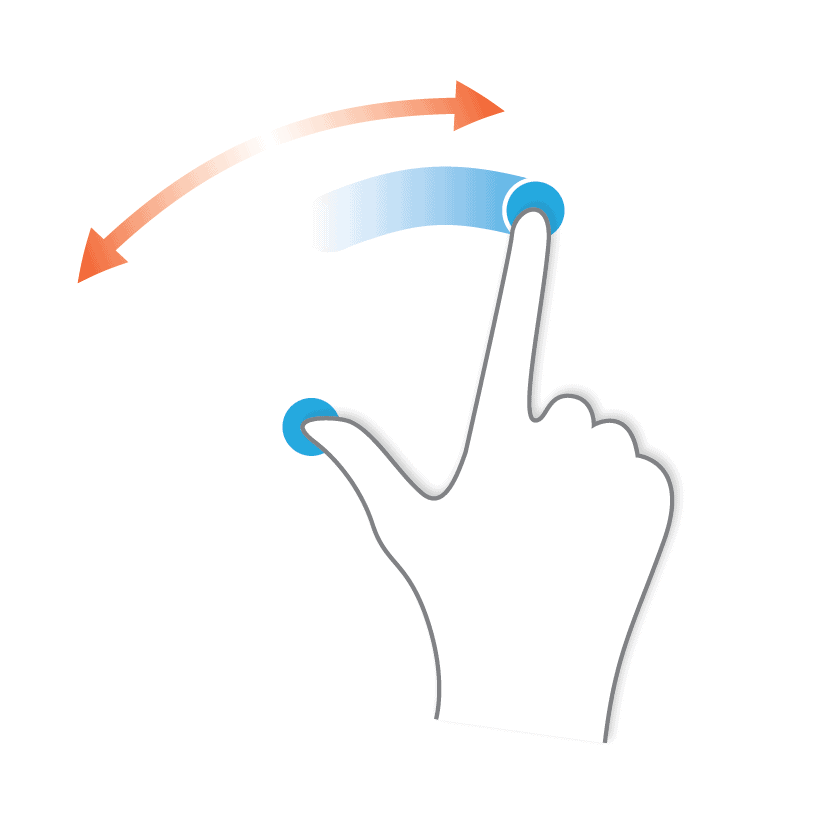
Mobile phones nowadays are moving away from the home button. Brands like iPhone and Xiaomi are adapting full screen gestures which can be challenging for mobile app designers. However, making gestures smooth and easy is a crucial part of app development.
Designers often forget to think about their audience when it comes to usability. If your target audience is on the move like delivery services or a health app for senior citizens or games for kids make sure that your UI is optimized for their dexterity level. For better usage, make sure that the most important gestures are within thumb reach.
Make Navigation Ultra-Smooth
Navigation should be smooth as butter. There are many ways to design a menu or create a layout but user retention is a big factor in how to navigate your app.
Users go to your app for specific tasks. If they can’t find what they’re looking for, they will leave you for your competitors. Always remember that every process of the journey should be easy for your users.
In order to avoid navigation mistakes, make it simple. Avoid menus with too many options. Don’t hid important navigation links and keep navigation gestures familiar to users. The journey should be simple, friendly and smooth.
A/B Test Retention-Risking Areas
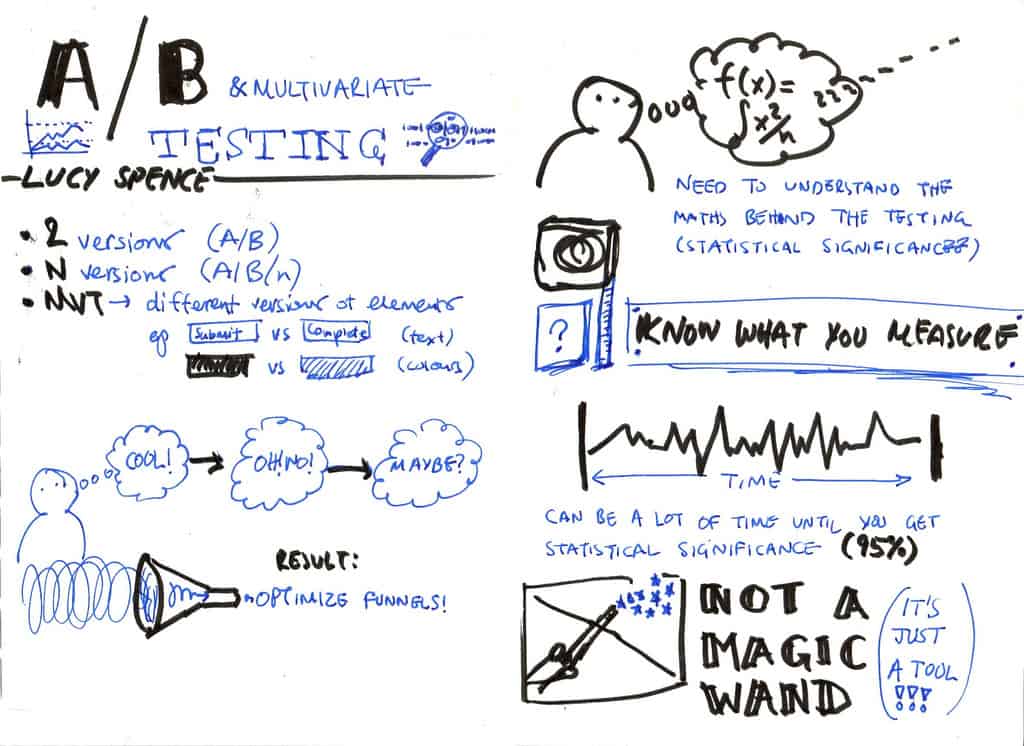
If you are uncertain about the best way to improve retention rates, do an A/B testing. This will make you understand the decisions users make when they’re in your app. It will also make it easier for you to decide product tweaks that can increase retention.
The important thing about A/B testing is that it takes you back to item #1: analytics. A robust analytics tool can make the most out of your A/B testing and help you understand consumer behavior and increase retention.
Retention related decisions that are based on guess work, gut feeling or knee-jerk reactions are not effective. The way to get out of an ineffective cycle is to treat each element as part of the whole user journey and that journey is to encourage repeat usage of your app. Even though your app is a work of art, nobody will fully appreciate it if your retention rate is low.
The post How To Optimize Your App For Better Retention Rate appeared first on .
from https://ift.tt/2txwUx7
Wednesday, February 20, 2019
Blog VS Email Newsletters – Which Is Better For Business?
The goal of content marketing is not to be pushy. You don’t want content to say “come here and buy my stuff”. You want it to say “check out what I got ‘coz I’m awesome”.
However, all businessmen know that finding time to write newsletters, blogs, podcasts and other content is a struggle. Therefore you need to prioritize a method that works for your business.
Blogs VS Newsletters
In the old days newsletters were emailed to people and blogs needed people to go to them. This meant that newsletters had better reach. But these days are gone thanks to WordPress widgets where you can set up an email subscription for your blog. This means that an email will be sent to subscribers every time you post new content.
So does this mean that blogs are better than email newsletters?
Here are reasons why you should blog:
- New content gets indexed by Google which is good for your site in terms of SEO.
- Post can cover a topic in depth allowing you to share your knowledge and establish your authority over the subject matter.
- Blog posts let you target long tailed keywords.
- Blog posts aren’t generally promotional so readers aren’t turned off by pushy content.
- Readers can subscribe so that they will be alerted via email or via their RSS readers.
- Posts are more shareable thanks to sharing plugins that hover around your content.
- Blogs encourage comments and discussions which are flags for an engaged audience.
- Blogs can be shared through social media and can be part of your social media strategy.
Email Newsletters:

Here’s why newsletters are still important:
- Newsletters are more “companycentric”. You can include company news and promotional content.
- They are hardworking lead generation tools for your business.
- Newsletters can have a number of articles covering different topics on one theme.
- No need for in-depth coverage of a topic.
- You can target different segments of your database with different newsletter content.
So Which Is Better?
As you can see both blogs and email newsletters are important for your content marketing strategy because they help you build an email list.
However if you only have time for one strategy, we suggest you concentrate on blogging. This is mainly because it strengthens your “home base” or website.
You can still choose to do both though.
How To Rock A Blog & Newsletter
One of the smartest ways to use a newsletter is to make it a collation of recent blog posts. As long as you have a subscription you need to build your email list and you can use it to give subscribers a preview the awesome content in your blog which will encourage them to visit your website.
To spice up content of your newsletter include content from around the internet. Share blogs of interesting thought leaders, great tweets and other social media updates or events your readers might be interested in.

A collation of more than one subject matter makes you more than an expert; it makes you a hub of knowledge.
Here are a few more tips:
- Make it easy for people to subscribe or unsubscribe.
- Give them a reason to subscribe.
- Encourage readers to promote your content.
- Promote newsletter and blog.
- Keep readers interested with awesome content.
Have you chosen yet? Which method do you think is the best for your website? Will you do both?
The post Blog VS Email Newsletters – Which Is Better For Business? appeared first on .
from https://ift.tt/2IpWhvg
Reasons Why Your Magento Developer Should Be Certified
Magento certified professionals are not very common. They are actually rare because of the competitiveness of the certification process. The exams are designed to be rigorous so as to single out the best developer.
If you’ve been running an e-commerce website on Magento you’ve probably come across friction between designers, development teams or online marketing teams. These usually stem from the developers being outsiders who have outstanding work behind them but lack real knowledge in terms of Magento and e-commerce.
But is this important? Should a designer have knowledge in the platform they’re working with? Should a designer be Magento certified?
Magento Developers Are Crucial To In Digital Projects

Designers are a very important piece of the puzzle in digital projects. This is because they have to the creative and analytical thinking because at the end of the day this is how the brand will be perceived by the audience.
This means that Magento designers have to be able to understand their client’s business, customers and platform to provide good and functional solutions.
How Does Certification Help?
Certified Magento Solutions Specialists are professionals who have comprehensive understanding of the entire e-commerce process and inside-out knowledge of the Magento platform.
The certification process itself is aimed at various non-technical roles that are important to the success of the e-commerce project. People who get certified are usually e-commerce managers, consultants, project managers, account managers, data analysts and UX designers.
During the process they need to demonstrate knowledge of Magento as a platform from both functional and architectural perspectives to match their overall understanding of the process and provide a solid e-commerce solution.
What’s The Difference Between Certified & Uncertified Developers?
There are businessmen who want to hire cheap labor because they want to increase their bottom line. This is usually the case with uncertified Magneto developers. They are more affordable so they get hired even without certification.
However, certified professionals can add value to a project depending on their background and experience.
Designers whoa are certified add value because:
- They are involved with planning and early stages.
- Understand the constraints of the platform.
- Can make customized decision with project manager and development team to ensure that ROI will be the highest.
- Can work alongside developers; not against them.
- Can contribute constantly throughout the project.
Disadvantage of hiring Designers without Magento certification or experience (freelance or agency sourced):
- They are not involved with the entire project.
- Deliver visuals and they can opt to disappear.
- Are sometimes not available for discussion with the development team.
- Doesn’t consider the big picture.

Magento certifies in 4 different categories: Magento Certified Solution Specialist, Front End Developer Certification, Certified Developer, and Developer Plus. The test aims to maintain the quality of Magento developers as the core Magento team adds new features and options to the platform.
When it comes to hiring decisions, a Magento certified professional holds a distinct edge. Since certification denotes competency in Magento development, employers can rest assured that their projects are in good hands.
The post Reasons Why Your Magento Developer Should Be Certified appeared first on .
from https://ift.tt/2SMPGQb
Friday, February 15, 2019
Protecting Your WordPress Site From Brute Force Attacks
More than half of the websites in the world are built using WordPress for their CMS. WordPress is popular because it is easy to use, install and customize. Unfortunately this popularity also makes it a target for cyber-attacks. According to a Sucuri report WordPress CMS infections rose from 74% in 2016 Q3 to a staggering 83% in 2017.
Brute force attacks are some of the lowest level attacks your site will face. Basically hackers use automated methods to try to gain access to a WordPress site by trying to login with commonly used usernames and passwords.
Attackers build a list of hundreds of commonly used usernames and passwords and try each one on your site. The attack script will do this over and over until it gains access or the list is exhausted.
Unless you have preventive measures in place it only takes minutes before attackers gain access. Here’s what you can do to prevent these types of attacks.
Change Login Page URL
Attackers gain access to your login page by trying the default settings first. For WordPress this means going to http://bit.ly/1eIDggx or /wp-login.
Thankfully WordPress is smarter than hackers because you can use a plugin called WPS Hide Login. It allows you to change your login URL to whatever you specify.

Use A Secure Web Host
Most website owners choose a host based on performance and cost. However, security also needs to be one of the determining factors when choosing. A reputable web host pays attention not only to strengthening internal solutions but in advising their customers as well.
A good web host deploys security and also helps clients resolve security issues when their sites are hacked. If you’re hesitating because changing hosts is a hassle, it’s easier than you think. Aside from security measures, many good hosting providers also help clients migrate websites for free.
Testing Website Regularly
Aside from putting up measures to prevent attacks, you should also test them regularly. Security experts and security audits are expensive but tools like WPScan is free and easy to use. A good alternative is Hacker Target, a vulnerability scanner.
Install Security Plugin
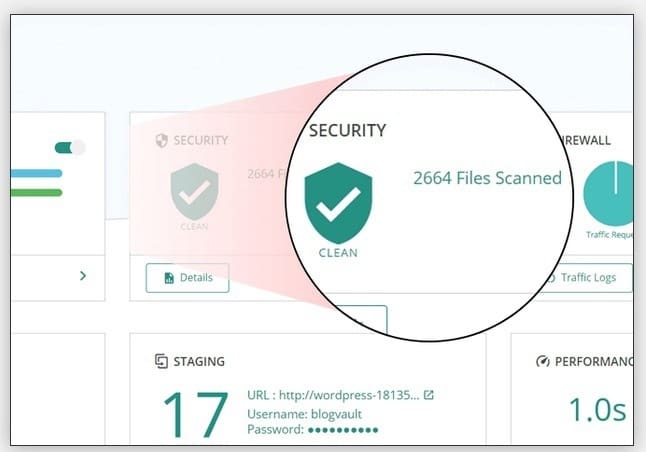
Security plugins like Malcare can provide against multiple types of attacks. This tool is very comprehensive and offers enterprise-grade features at affordable prices. It offers basic as well as brute force protection and enables you to carry out activities like IP blacklisting, website hardening, and firewall management.
Use Complex Passwords
Even after experts warn against using “username” as a username and “password” for a password, using them are still pretty common. Since hackers use commonly used passwords, it makes sense to make your passwords complex.
Ideally it’s best to have a complicated username and password. A mixture of uppercase, lowercase and special characters as well as numbers is advised.
Using 2-Factor Authentication
2-factor authentication or 2FA is a good and easy way to double security on your website. As the name implies, it requires users to checking login credentials twice.
For example after providing the correct username and password the system will send an authentication code to an email or cellular phone number that you will need to login.
This is a good way to prevent brute force attacks against your site.
Use reCaptcha
Using a reCaptcha is a good first line of defense against cyber-attacks. BestWebSoft is a good reCaptcha provider which makes sure that you’re human by asking you to perform additional tasks before you are allowed to login.
For instance it might ask you to type an image-based authentication code. This method is a good way of preventing automated script attacks.
Setting-up CloudFlare CDN

CloudFlare is a Content Distribution Network (CDN) that stores your site’s content from multiple servers. It has an interesting side effect against hackers because it makes your website more resilient against brute force attacks. It also has features like rate limiting which block users block users from sending too many login requests within a certain time frame.
WordPress security is often neglected before it’s too late. This is mainly because it is online and not physical so few owners see the need for additional security measures.
However, aside from potentially losing control of your site poor security can also lead to it being used against a tool against others. This means securing your website is your primary responsibility.
The post Protecting Your WordPress Site From Brute Force Attacks appeared first on .
from http://bit.ly/2S1T7x3
Wednesday, February 13, 2019
Programming Jobs With Best Salaries
Skilled programmers are some of the most sought after professionals in today’s market. If you’re a programmer or hope to become one these positions offer some of the best salaries according to the 2019 Robert Half Technology Salary Guide.
Mobile Applications Developer
Workers in this position code, test, debug, document and monitor mobile apps. Since more and more people use their phones not only to shop but to do research, more and more apps are being created to meet user demands especially when it comes to these skills:
- Objective C (for iOS) or Java (for Android)
- Graphic design
- User interface (UI) design
- Experience working with REST web services (for integrating with cloud services)
Midpoint salary for a mobile app developer is approximately $143,500.
App Architect
An app architect is responsible for creating a plan for technical implementation of a software project. Demand for the profession has been growing due to an increase in applications as they have become more critical to business and more complex to build.
To become an applications architect you need to have a deep knowledge in programming theory and a lot of hands-on experience. You also need a wide range of experience across a wide range of programming domain. They should also be able to communicate well with non-technical people in the organizations like business analysts. In most companies the app architect has the same role as the lead applications developer especially if the team is not big enough to hold both positions.
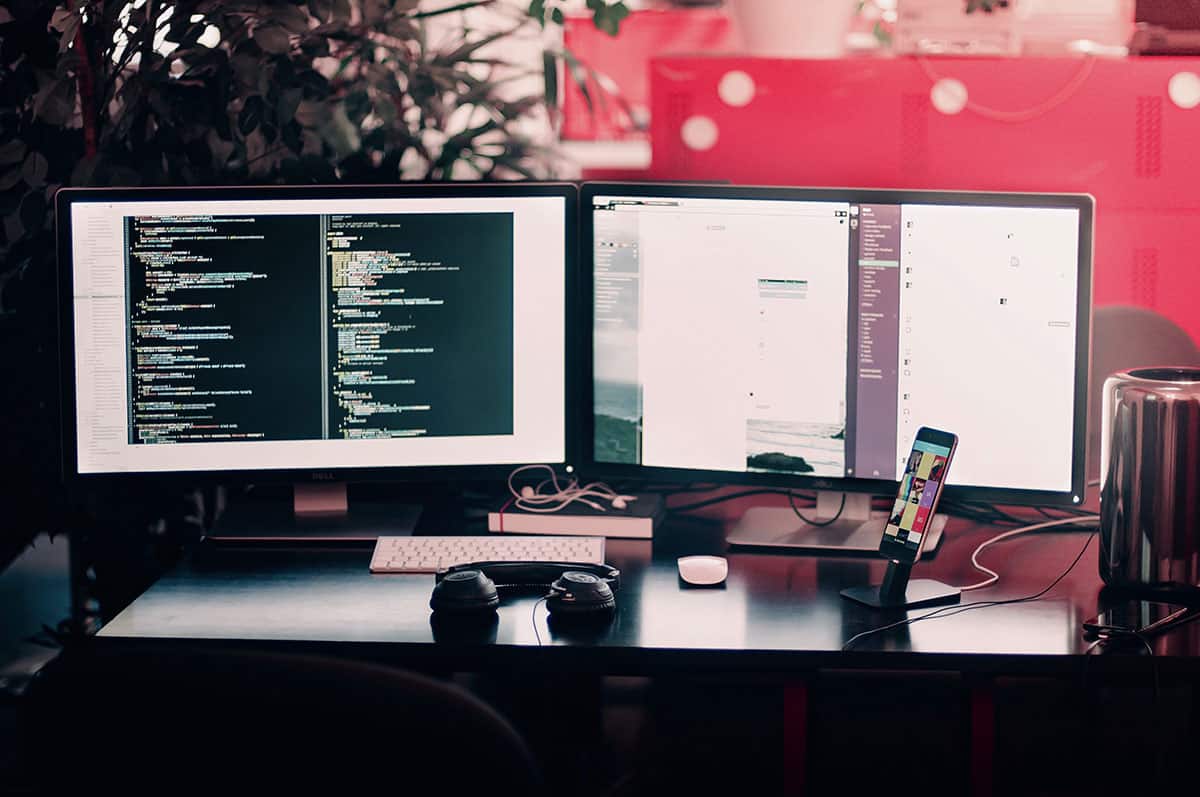
ERP Technical Developer
According to the Salary Guide, ERP technical developers have a salary midpoint of $114,500. ERPs are some of the largest, most expensive and time-consuming projects companies undertake. ERP developers are important because they are responsible for implementing and customizing ERP packages.
Knowledge in common business language like Java or C# and any other development languages relevant to the ERP they are working with is recommended as well as fluency in SQL and the ability to work with databases.
Lead Applications Developer
You can think of the lead applications developer as the mentor and leader of a development team. This position usually entails business leadership responsibilities like hiring other developers and scheduling delivery. In some teams the lead applications developer is also called the applications architect or vice versa.
Expected salary midpoint for a lead application developer is $125,000.
Business Systems Analyst
A business systems analyst’s role is to assess how automation can solve complex business problems. With an increase reliance on data and consumerization of IT the demand for this profession continues to increase. Salary midpoint is reportedly $93,250.
Business systems analysts have these responsibilities:
- Formulate and define objectives for business systems.
- Work with business managers and end users to gather data and determine needs.
- Provide IT support for regulatory and compliance services.
- Make hardware and software recommendations for business needs.
Cloud Computing Analyst
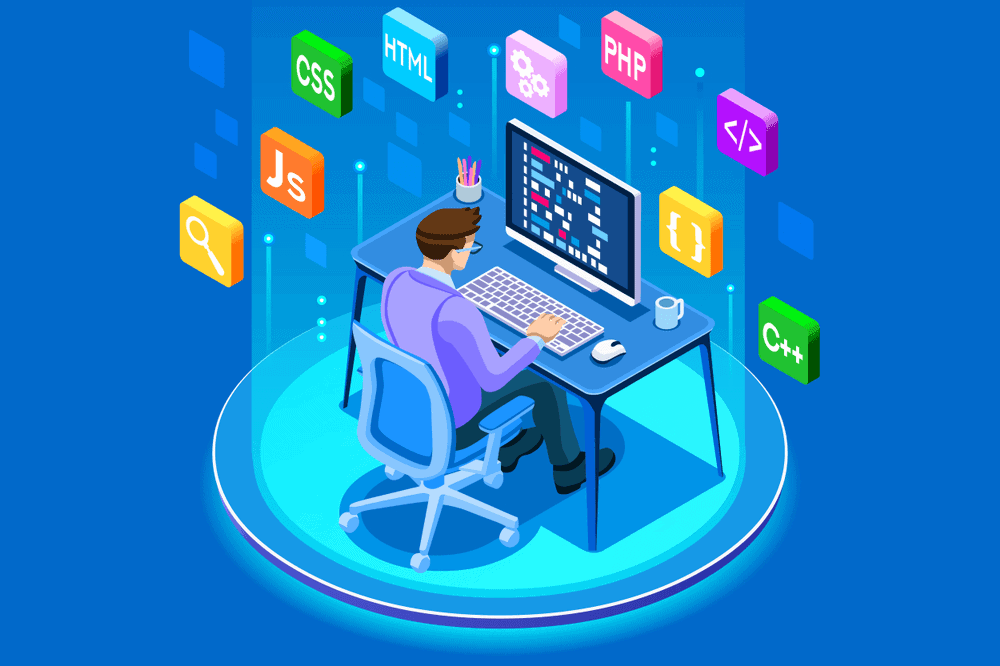
If you prefer to oversee cloud-related infrastructure, including applications, hardware and software, and they ensure the integrity of cloud-migrated data and files then be a cloud computing analyst. They are also in-charge of training staff and troubleshooting technical issues.
This field is relatively new so many employers are in need of good candidates. To become qualified you need to gain or have experience in the following:
- Virtualization experience
- LINUX/UNIX administration skills
- Voice over Internet Protocol (VoIP) skills
CRM Technical Developer
Required skills for a CRM Technical developer include:
- A bachelor’s degree in computer science
- At least one year of experience directly working with a CRM
- Programming experience with JavaScript, SQL and C#
The midpoint programming salary for a CRM technical developer is $107,250. People with advanced skills net more.
Developer/Programmer Analyst
The developer/programmer analyst is an important role. They evaluate business application requirements for various functional areas of a company, including finance, manufacturing, marketing and human resources. Analysts write, code, debug software, recommend changes, enhancements and document software changes.
Applicants need to understand and conceptualize applications from both technical and end-user pont of view. Analysts should also have the following:
- Strong programming abilities in common languages and frameworks, such as C#/C++, Java Enterprise Edition/AJAX and Microsoft.NET
- Strong analytical and problem-solving abilities
- Good interpersonal and communication skills
The salary midpoint for a developer/programmer analyst is $104,500.
The post Programming Jobs With Best Salaries appeared first on .
from http://bit.ly/2GkK7li
Best E-Commerce Mobile Apps
Did you know that there are millions of apps uploaded on Play Store every day? However, very few manage to make an impression. This is usually because of their niche concept or complicated functionalities.
These e-commerce apps are some of the most successful among their users.
Amazon
Amazon is now known as the biggest online marketplace in the world. It provides exceptional shopping experience for their users thanks to their light app which allows you to search filter using various parameters with just a couple of clicks.
It also provides multiple payment options for easy checkout and up to the minute update on order status. The app has now gone local so users can access nearby local businesses.
eBay

The mobile app from eBay has allowed everybody in the world to bid on products that they want. The search option is streamlined to enhance buying and selling experience.
The app features barcode scanning for comparison, autocomplete searches, guest checkout, linking PayPal accounts with eBay account for easier transaction and many more.
Groupon
Coupon addicts have Groupon as their digital alternative. They offer “deal of the day” coupons for anything you might need like eating at a restaurant, enjoying a spa day or shopping designer brands.
The app sends promo sends codes or savings alert so that you can redeem or share with family and friends.
Grofers
Grofers is an on-demand delivery service you can use to pick up stuff from stores and have them deliver it to you within a time limit.
You can request groceries, meat, dairy, fruits, vegetables, household supplies, pharmacy items, bakery, flowers etc. and have them delivered to you doorstep.
H&M

H&M’s app for Android and iOS users is beautifully designed with intuitive screen graphics and book style product menu.
Users can scan items using the barcode scanner and share on social media with friends. Users can also get timely sales alerts or search for stores near their location.
PayTm
PayTm is a mobile app for transactions in India. It works with popular telecom operators so that users can recharge mobile connections on the go.
They offer cashless transactions for mobile data cards, Metro cards and for payment of utility bills. PayTm can also be used to transfer and receive payments, pay for movie tickets, book hotels or use credits to shop from its catalogue.
Starbucks
The Starbucks app was primarily created so that users can receive rewards for purchases using their mobile device. You can also use the app to add funds to your loyalty card, buy drinks using your phone or tip baristas.
You can also use the app to download free music and games, find nearby stores and accumulate enough gold stars in exchange for free drinks or food.
Trivago

Trivago is an online travel app that lets you look for the best hotel deals. The site features price, availability, features, photos and reviews of a particular hotel. Once you make your selection you will be redirected to the hotel website where you can complete your booking.
Aside from hotels the app also provides interactive maps and displays accommodation relative to your location.
Uber
Uber is perhaps one of the most popular ride sharing apps in the world. This on-demand cab service connects passengers with drivers and uses GPS technology to monitor the progress of the cab. Best of all it allows users to compare price quotes for different vehicles and you can use your mobile wallet to pay for your fare.
Walmart
Shop at Walmart at home through the convenience of your mobile device. Browse and purchase products form Walmart.com.
Features include smart shopping lists with manufacturer’s coupon codes, QR code scanning, real time price calculations, as well as the ability to add items to the shopping lists either by speaking, typing or scanning bar codes.
The usage rise of smartphones has been a boon to businesses and developers. Hopefully these successful apps will give you inspiration for your next project.
The post Best E-Commerce Mobile Apps appeared first on .
from http://bit.ly/2tlajnl
Friday, February 8, 2019
The Benefits Of Using Magento
Choosing the right e-commerce platform is important. But instead of listing the different platforms available, let’s focus on Magento. This platform is one of the most popular systems in the world. It has a lot of options for customization and integration. It has the ability to make online shopping bigger, easier and better.
Released in 2008, Magento is an e-commerce platform that uses open source technology to provide merchants with a flexible shopping cart system. Aside from this, Magento is also capable of controlling the look, content and functionality of the online store. It also offers powerful search engine optimization, marketing and catalog management tools.
If you’re unsure about which e-commerce platform to use you know the benefits of using Magento.
Versatile Content Management
Magento uses a WYSIWYG (what you see is what you get) editor which makes it easy for everyone to use. It allows online store owners to customize their offerings on the fly. Thanks to WYSIWYG it can be used without coding knowledge.
Mobile Friendly

Shopping carts that use Magento are responsive. They are viewable on smartphones, tablets and other mobile devices. Mobile friendly configuration is very important because many shoppers tend to use their smartphones for online shopping.
Advanced SEO
Magento can do a good job of opening and improving traffic flow. This platform has built in SEO efficiency in mind. This means that your products have a better chance of appearing on Google, Bing and other search engines. There is also plenty of room for SEO customization.
Powerful With Lots Of Space
Magento has room for over 500,000 products on your site and can handle 80,000 orders per hour. This means a lot of space for future growth. However, due to its size and complexity Magento requires special hosting needs for speed and performance. Make sure that you’re prepared for extra hosting costs.
Built-in Upsells and Cross-sells
It’s easy to add prompts that allow shoppers to browse related products and checkout pages can enhance user experience and increase sales potential.
Easy Third-Party Integration

Integrate easily with eBay, PayPal, Mail Chimp, Google Shopping, QuickBooks, and more. Magento also allows you to add Google Analytics and other third-party integration for easy data analysis.
Customize Security Permission
Keep website safe and manage internal access with options to customize different levels of security. PCI Data Security comes standard, login screens are CAPTCHA-equipped, and a secondary password prompt includes extra defense against unwanted breaches.
Intelligent Filtered Search
Magento lets users filter searches using different parameters for better user experience. There are product tag filters, search term cloud, product reviews, recently compared and viewed products and the ability to configure search with auto-suggested terms.
Magento is so popular. According to studies over 240,000 businesses use Magento. There are also hundreds of Magento developers in 35 countries giving newcomers a solid backbone of support, opportunities and connections.
Because Magento is open-source there is an expansive library of custom extensions developed by the worldwide community of users. This means you will be able to share tools with other Magento users to save yourself the trouble of building from scratch. You can also build and manage multiple online stores using ne instance of Magento. This means savings not only in terms of time but also money.
The post The Benefits Of Using Magento appeared first on .
from http://bit.ly/2GtznAo
Tips To Improve Your Email Newsletter Open Rate
Keeping customers engaged is one of the top priorities for online marketers. One of the best ways to do this is by sending newsletters. When executed correctly newsletters can provide information, delight customers, spark excitement and create anticipation.
Many people think that emailing newsletters is an ancient marketing method. However, email marketing stays relevant even to this day. In fact, according to a report by OptinMonster.com, 91% of people use email daily compared to 57% for Facebook and 14% for Twitter.
Newsletters have the potential to boost traffic, increase sales and connect with customers.
What is Email Open Rate?
The email open rate is basically the amount of emails opened or viewed within a specific campaign.

Using email providers like Constant Contact and Mail Chimp will let you measure email open rate easily. Aside from this, they can also provide metrics for:
- Click rate
- Delivery rate
- Time spent reading
- Unsubscribes and opt outs
- Bounce rate
- Spam reports
- Forwards Conversions
According to Mail Chimp, a good open rate is 20.81% across all industries. However, rates can still vary depending on your industry.
Be aware of your industry’s open rate if you really want to improve your open rate. Focus on tracking metrics for your newsletter to find out what’s been working or failing so that you can notice trends and adjust accordingly.
Marketers spend a lot of time and effort creating newsletters to make sure people actually open them. Here are some ways you can increase your open rate.
Split Test Subject Line
If you have a decent amount of contact, you can find out which subject line gets more opens through split testing. This allows you to send subject line variations so you can see which of them have more impact.
The power of a good subject line is more powerful than you think. Data gathered by OptinMonster reports that 69% of email recipients will report an email as spam based on the subject line alone. You can avoid this by creating engaging subject lines.
Follow these tips when thinking about a subject.
- Keep the recipients in mind. What is their age? What will catch their attention and what will turn them away?
- Make the subject line descriptive so the recipient will have motivation to open the email. However don’t make it too long. Lengthy subject lines get ignored. A line of around 50 characters is good.
- Don’t overthink. Less is more is best when it comes to subject lines.
Find Out The Right Time To Send

Do research on the right time to send newsletters. There is a lot of data on the right time to send on the internet but there is no one-size-fits-all best time.
Instead of wondering about the best time to send, check out your data or experiment so that you can find the optimal time based on this. Your email list and newsletter is unique to other businesses so the best time to send will differ from others.
Keep It Personal
It’s natural to think that a lot of people will open and read a newsletter from your company. However, it is best to keep the content personal. It is more effective to write as if you’re writing to just one person.
If you have a contacts list you can try adding their names to the subject line. According to Campaign Monitor, personalizing your newsletters will help it avoid the “promotions tab”. Personalized emails have 26% more chance of being opened.
Email marketing is here to stay and remains relevant with your audience. Giving your email marketing more effort can result in good results for your business.
The post Tips To Improve Your Email Newsletter Open Rate appeared first on .
from http://bit.ly/2RNZ6Wh
Thursday, February 7, 2019
The Benefits of Blogging For Businesses
Many brick and mortar businesses as well as online stores have a blog. In fact, it is a popular way for many businesses to engage their customers. However, many businesses are still wondering if they need a blog for their business and if it’s worth their time.
Basically, a business blog is a marketing tactic used to help your business gain more visibility. It is different from regular blogging because content for business blogs are about a particular subject matter related to the business.
Now that we know what business blogging is let’s move on to why you should use this as a marketing tactic.
Drives Traffic
According to recent surveys there are over 1 billion websites on the internet today and all of them want traffic. So how do you get attention? You can:
- Have people type your address on their search engine but this is for people who already know that you exist.
- Pay for traffic through buying an email list blast them and hope that some of them click your link. However, this is expensive and illegal.
- Pay for traffic by placing tons of ads. This isn’t illegal but very expensive though.
So how can you get traffic? Through:
- Blogging
- Social media presence
- Search engines
Here’s how it works.
Think about how many pages your website has – your probably have a lot – then think about how many times you update them – probably not very often. Blogging helps you solve this problem.
Every time you upload a blog post, it is indexed on your website giving you the opportunity to show up on search engines which in turn drives traffic through organic search. It’s like a cue for Google and other search engines to index your to see if new content surfaces.

It also helps you get discovered through social media. Every blog post you write can be shared on Facebook, Twitter, LinkedIn and other social media networks. This makes it easier for your business to be discovered by new people.
Blogging is a good way to keep your social media presence strong. Instead of having your or your social media manager come up with new content, your blog can serve as a repository of content. Blogging can expand social media reach and drive traffic to your website.
Convert Traffic To Leads
Now that you have traffic coming in to your site, you want to convert it into leads. You can do this by adding lead generating call-to-action (CTA) to your posts.
Most of the time these CTA lead to free ebooks, fact sheets, webinars, trials and other content asset where someone would be willing to exchange their information.
If you’re unfamiliar with traffic-to-lead conversions, it works like this:
- Visitor comes to your website.
- Sees your CTA and clicks.
- Gets into a landing page where there is a form to fill-up with their information.
- Visitor submits their info.
- Gets freebies.
According to research approximately 99% of blog posts have CTA. This is how blogs turn traffic into leads for your sales team.
Establishes Authority
A good business blog answers questions their leads and customers pose. If you are consistently posting content that is helpful to your audience, it will establish you as an authority in their eyes. Just imagine the impact of an educational blog on a confused customer. How many more deals can a salesperson close if their customer discovered a blog they had written?
Establishing content is not a metric that can be established like traffic and leads. However, it is just as powerful because it enables sales. This is what business blogging is all about: enabling opportunities to convert.
Drives Long-Term Results

Blogging drives long-term results through the search engines.
Let’s say that you created and published a blog post today and the post garnered 100 views and 10 leads. The next day you get another 50 views and 5 leads and a few more on social media. After the fanfare has died down you got 150 views and 15 leads. Not bad.
But it doesn’t stop there.
That blog post is now ranking on search engines and will rank for days and even months and years to come. You can continue to get traffic and leads through that post. So while it may feel like an ordinary post to you, in reality it looks like this:
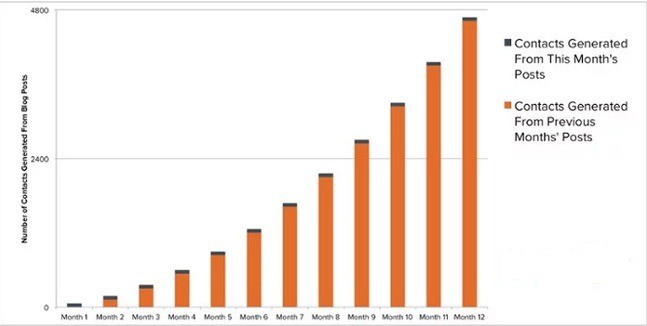
This means that your blog post is continuing to generate traffic and leads even if you’re sleeping, on vacation or taking care of other business matters. Blogging can greatly affect the scalability of your business. While you might not see immediate results, a blog can continue to generate traffic and leads without additional investment.
The post The Benefits of Blogging For Businesses appeared first on .
from http://bit.ly/2DlMdgO
3 Best Practices For Maximizing Your Google Ads Optimization Score
The end of January saw Google releasing a set of best practices for Google Ads users to help improve their optimization score.
Optimization score refers to the metric used to tell how well a Google Ads campaign is optimized. It was introduced in August of last year. Scores range from 0 to 100% where 100% means that your ad is performing at its fullest potential.
Optimization score can be found in the “recommendation” section in Google Ads:
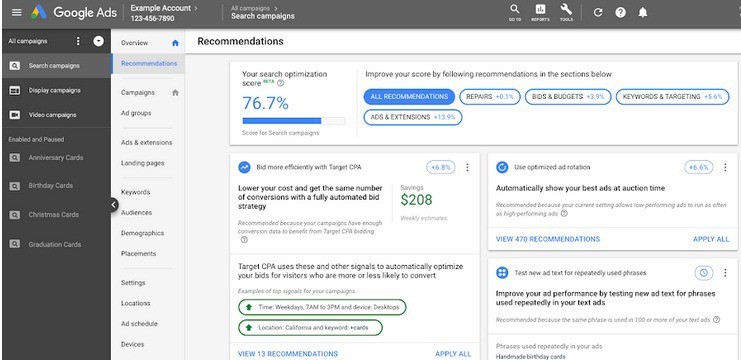
How To Optimize Optimization Score
Here are the 3 best practices to optimize your score:
Efficient Account Management
Mange Google ads more efficiently by prioritizing which actions have the highest potential to improve optimization score. Google makes this easy by recommending most impactful actions for your account.
Optimization score is based on historical data, performance, auction simulations and machine learning to make recommendations.
Apply Recommendations To Support Business Goals
Google also recommends that users check their recommendations regularly. Google Ads provides new recommendations based on real-time data. Stay on top of recommendations by checking at least once a week.
However, it is best to focus on recommendations hat support your business goals and dismiss those that are not aligned with your goals.
Analyze Recommendations Based On Your Terms
According to Google, users can filter recommendations using these 4 sections:
- Ads & Extensions
- Bids & Budgets
- Keywords & Targeting
- Repairs
The good news is that recommendations can be downloaded for offline analysis.
Optimization score evaluates how well search campaigns are set up. Display, video, ad campaign and shopping will be added in the future.
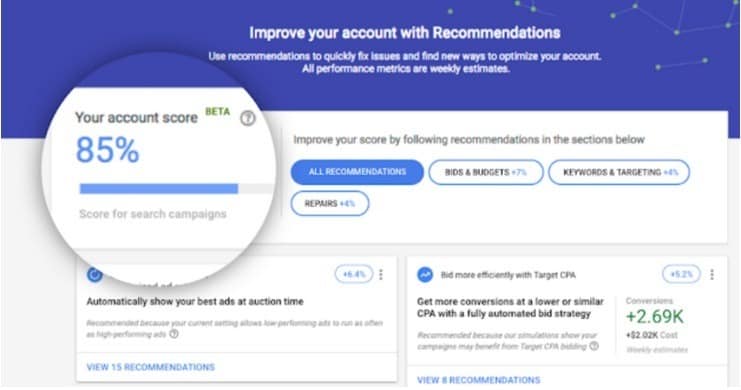
Hopefully these tips can help you tap into your Google Ads’ maximum potential to improve ad performance and help you stop wasting time on underperforming ones.
The post 3 Best Practices For Maximizing Your Google Ads Optimization Score appeared first on .
from http://bit.ly/2MTzB5d