UX design is a very broad field that is constantly evolving. It welcomes fresh ideas from new design practitioners all the time. UX design principles are at the core of making your UX design appreciated and successful among users.
However, 2023 is here and as we usher in the new year, we also welcome new design principles you need to consider for future projects.
User-Centric Design
UX designers usually hold themselves to a high standard and want to come up with the best product. This kind of thinking causes them to design an app that only considers their preferences and not the users’.
However, a good UX design is user-centric. UX designers have to remember to design for the users. This means considering their wants, pain points, opinion, choices and needs. UX designers need to invest more time getting to know their consumers and what they want in a product.
Consistency
Users want consistency. They want something that’s familiar. When you give them familiarity and consistency, they will enjoy using the product.
This is great news for designers because it means you don’t have to reinvent the wheel for every part of the customer journey. It might be tempting to try something new or bold but using the principle of consistency means you should stick to standard patterns for most of the design.
Accessibility
Accessibility in digital product design often refers to creating products that are simple for people with disabilities to use. We must ensure that as many people as possible can use our products since we build them with people in mind. Focusing on removing barriers that users may encounter when using the product, whether they are transient or more substantial, is a distinctive aspect of the responsibility of the UX designer. Following accessibility principles frequently enhances the user experience for all users since it directs us toward the best usable design, which is a wonderful bonus.
Placing labels outside of text entry areas rather to inside of them is an excellent illustration of how accessible design benefits everyone. This reminds all users what information belongs in each text field and enables screen readers to read them to users who are blind or visually impaired. The use of strong contrast between text and background colors also makes it easier for people to read text on a screen in low light conditions and for people who have visual impairments.
User Control
User control can take many different shapes in user experience design, but users often enjoy having great control over their actions and using your product. Allowing users to fix their mistakes is an essential component of user control.
For instance, a Cancel button must enable the user to exit the job after they begin creating a new item, such as an event or email. They can be useful for undoing an unwanted or accidental action by having an undo button.
Helping more advanced users increase their efficacy is another way to enhance user control. In this case, keyboard shortcuts can be useful. Additionally, macros and templates can aid users in doing repeated tasks more successfully. Users can transfer content by combining goods and features, and enhanced searching makes it easier for them to find what they’re looking for.
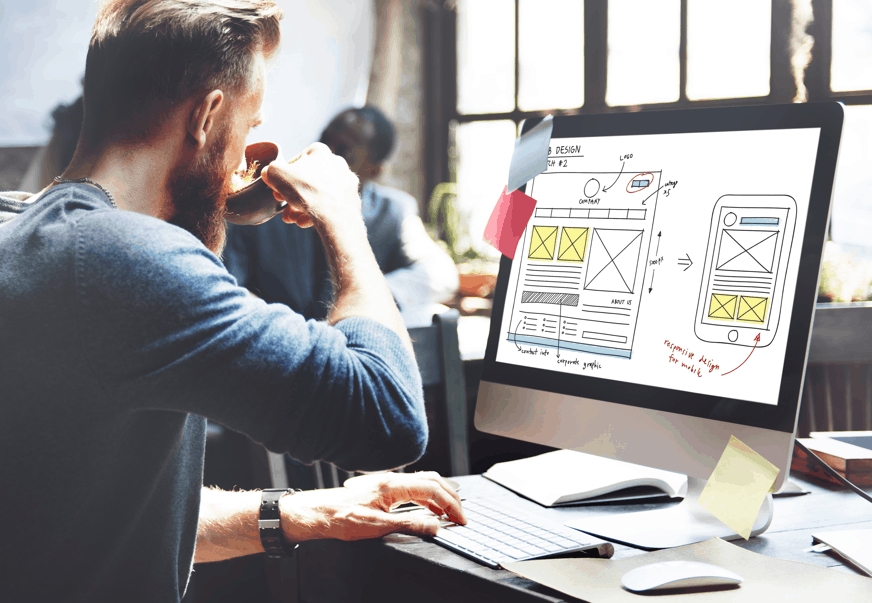
Context
Context plays a critical role in how consumers interact with your designs. Context in this case refers to concentrating on the platforms people can use to access your mobile application or website. It also emphasizes the significant increase in mobile web traffic.
Contextual design also entails putting a lot of other things in the forefront. Location is typically a contextual aspect, but there are other more to consider, including the users’ emotional state, their available time, and the device they will use. Once your design develops a strategy to improve the user experience, these factors may determine the users’ behavior.
Usability
Designers are cautious about the usability of their work for a number of reasons. The finest thing to give users is improved usability. It involves determining if your users can perform tasks with ease and whether your product is reliable and effective. If your product’s usability is poor, users may not be satisfied.
he primary difficulty for beginners is that black and white cannot be handled by usability. Numerous design teams adhere to various usability guidelines. With this UX design rule, the most important thing is that beginners understand the value and adaptability of usability in their activities.
Some teams adhere to stricter usability guidelines, which can be challenging to meet. Additionally, this ease allows design teams to set the bar very low, producing a product that is vulnerable to perplexed consumers or user disclaimers.
Animation
One of the best ways to make your users happy is through animation. They add movement to yoru website and give users a better experience. Animation can also help users know about your website’s functionality if done correctly. Most importantly it will help users keep small details in mind.
So think about that before skipping animation next time.
Confirmation
A UX designer’s main goal is to prevent mistakes. When users mistakenly delete a product or make payment, it makes for poor experience. Needing confirmation is an essential design factor and is one of the best ways to prevent these kinds of errors. Confirmation allows users to change or cancel an unintended action or give themselves a few moments to think about the next step.
For example, a confirmation screen can help them recheck order details before buying anything online. Another illustration is Gmail, which asks users to approve before permanently deleting mass emails.
Final Thoughts
A UX designer’s job is to find out what users require based on their action. UX design should not be about how they feel instead it should be about how it actually works.
UX design principles can come and go and will continue to evolve in the coming years. However, getting to know your users is still one of the best ways to serve the best user experience.
The post UX Design Principles for 2023 appeared first on Creativ Digital.
from Creativ Digital https://ift.tt/qBiL1e8
No comments:
Post a Comment