Months after the coronavirus disease (Covid-19) pandemic, many Australians are being asked to stay at home again. Just recently Melbourne has recorded 400 new cases despite lockdown measures to more than 5 million residents. Victoria, the state surrounding Melbourne has also recorded over 400 new cases, a daily increase higher than any part of the country.
Melbourne has been experiencing a spike in Covid-19 cases since mid-June, a different scenario from the rest of the country which has successfully contained the virus. This is why the city is undergoing a new 6-week lockdown in a bid to slow down the spread of infection. With many businesses and offices closed again, people are once again turning to the internet to continue working.
But it’s not just Melbourne. Many cities and countries are experiencing spikes due to reopening and easing of lockdown measures. With cases piling around the world, we may be making video calls for a lot longer which is why finding ways to look and sound better during Zoom and Skype calls is important.
Here are some tips.
Lighting
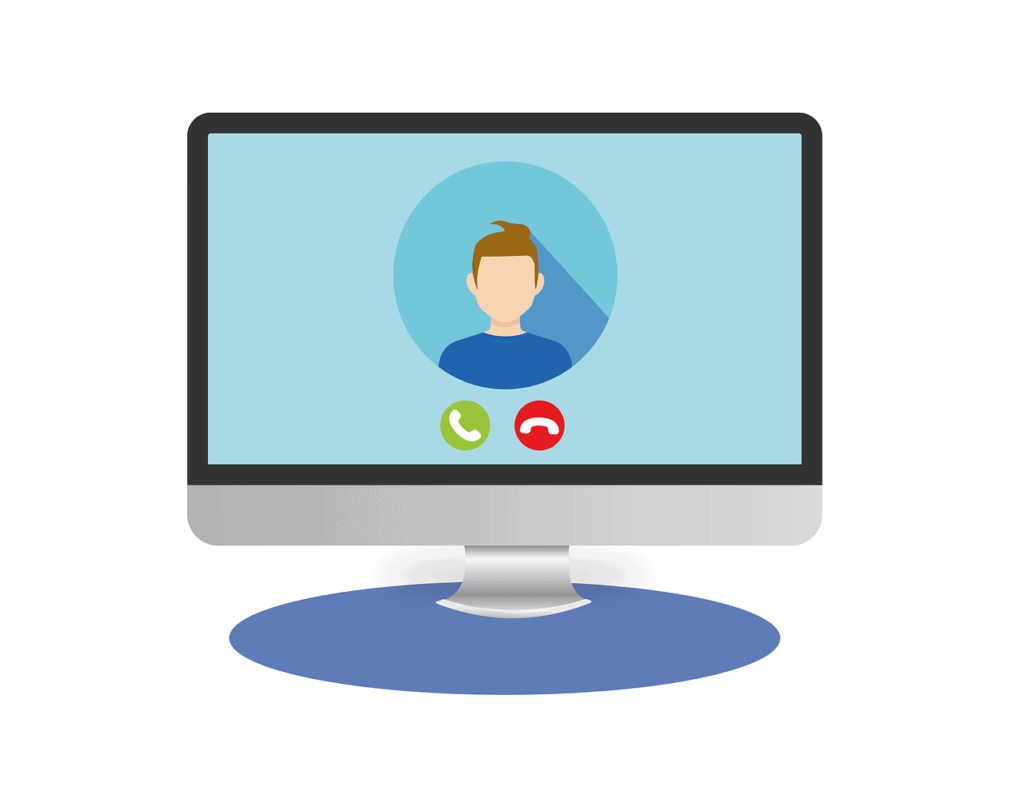
Let there be light! Natural if you can manage. Even if you’re just using your laptop camera, make sure that you have some lighting so that your face can be seen clearly by the other participants. You don’t need a thousand-dollar studio set up, you just need a couple of lights and make sure that they are positioned correctly.
Sitting with your back to the window or light source will leave you under exposed so you won’t look good. Sitting in front of a light isn’t also pleasant. Try to find a balance where you can sit in an angle for a Rembrandt-like effect. A directional lamp or an LED panel can make a big difference to your video quality.
Get A Better Webcam
Even the best lighting and lighting techniques can fail if your webcam sucks. Most webcams especially those embedded in laptops don’t have high quality cameras that can stream 720p. Low resolution cameras make videos look old and have poor autofocus.
Upgrading your camera to an external webcam is easy. Brands like Logitech Brio 4K support high-definition video calls and HDR. Another alternative is to buy or use your DSLR. Using a capture card, you can send the video signal from your DSLR to your computer and turn it into the most expensive webcam you own. Capture cards can cost around $100, so this setup isn’t cheap.
You can also use your smartphone. Most smartphone cameras have autofocus and can perform real-time white balance and color correction adjustments. Apps like EpocCam can turn your smartphone camera into a webcam easily and can work via WiFi or through direct USB connection.
Buy A Dedicated Mic
Since your upgrading your work-at-home setup you should also get a dedicated microphone in order to improve audio. A headphone with a mic or a separate microphone can do wonders in terms of audio fidelity and help get rid of background noise.
However, even the greatest microphone in the world can’t get rid of the sound of screaming kids in the background. This is where noise cancelling software comes in. Apps like Noise Blocker and NoiseGator can help you get rid of background noise, making it easier for viewers to understand you.
Better Is Better Than Perfect

Improving your home office set up does not mean to say that it has to be perfect. All you need to do is to make the quality better from the original one. You can make the improvements gradual or you can do it slowly. It all depends on the need and your budget.
We all have the urge to look better on camera, so make it a habit to dress up (at least on top) and to wear makeup or groom yourself to make sure that you’re always ready to answer a video call.
The post Easy Ways To Look And Sound Better During Video Calls appeared first on Creativ Digital.
from Creativ Digital https://ift.tt/3fE11cK
No comments:
Post a Comment