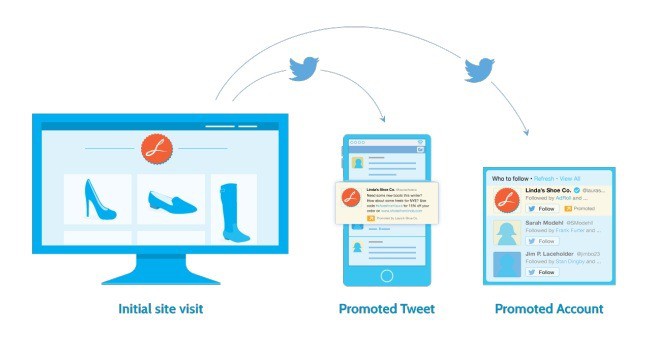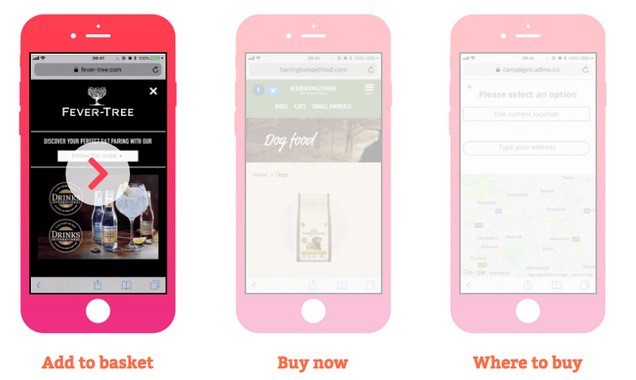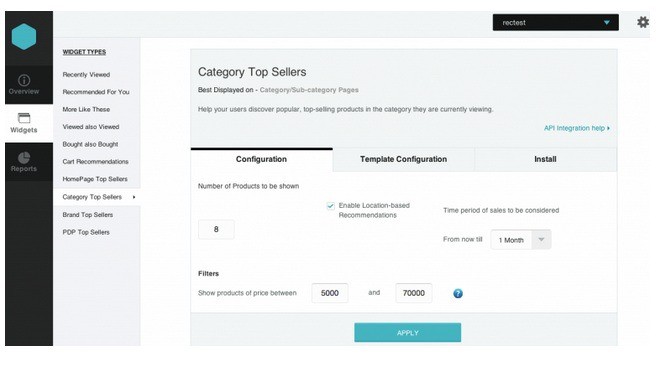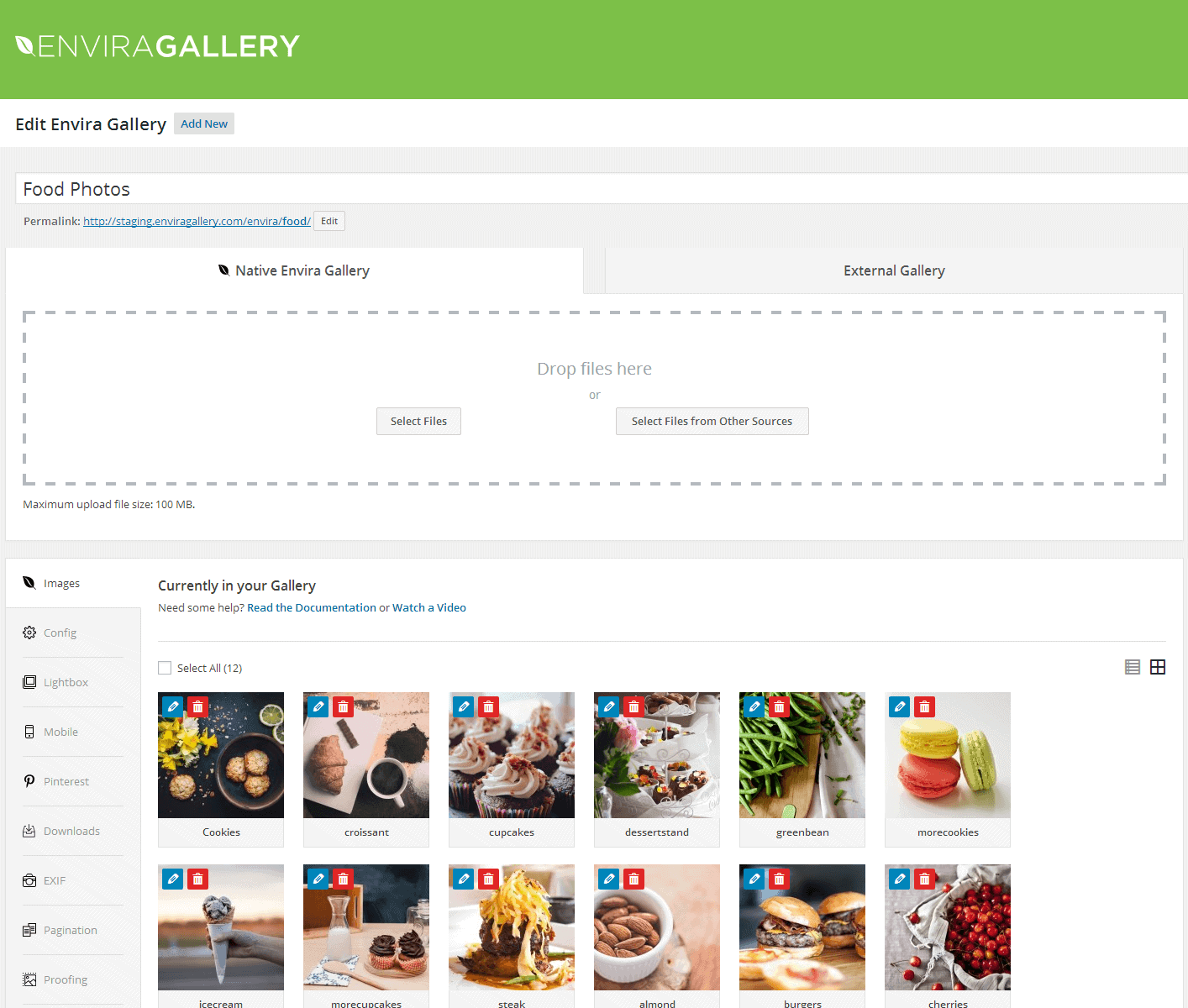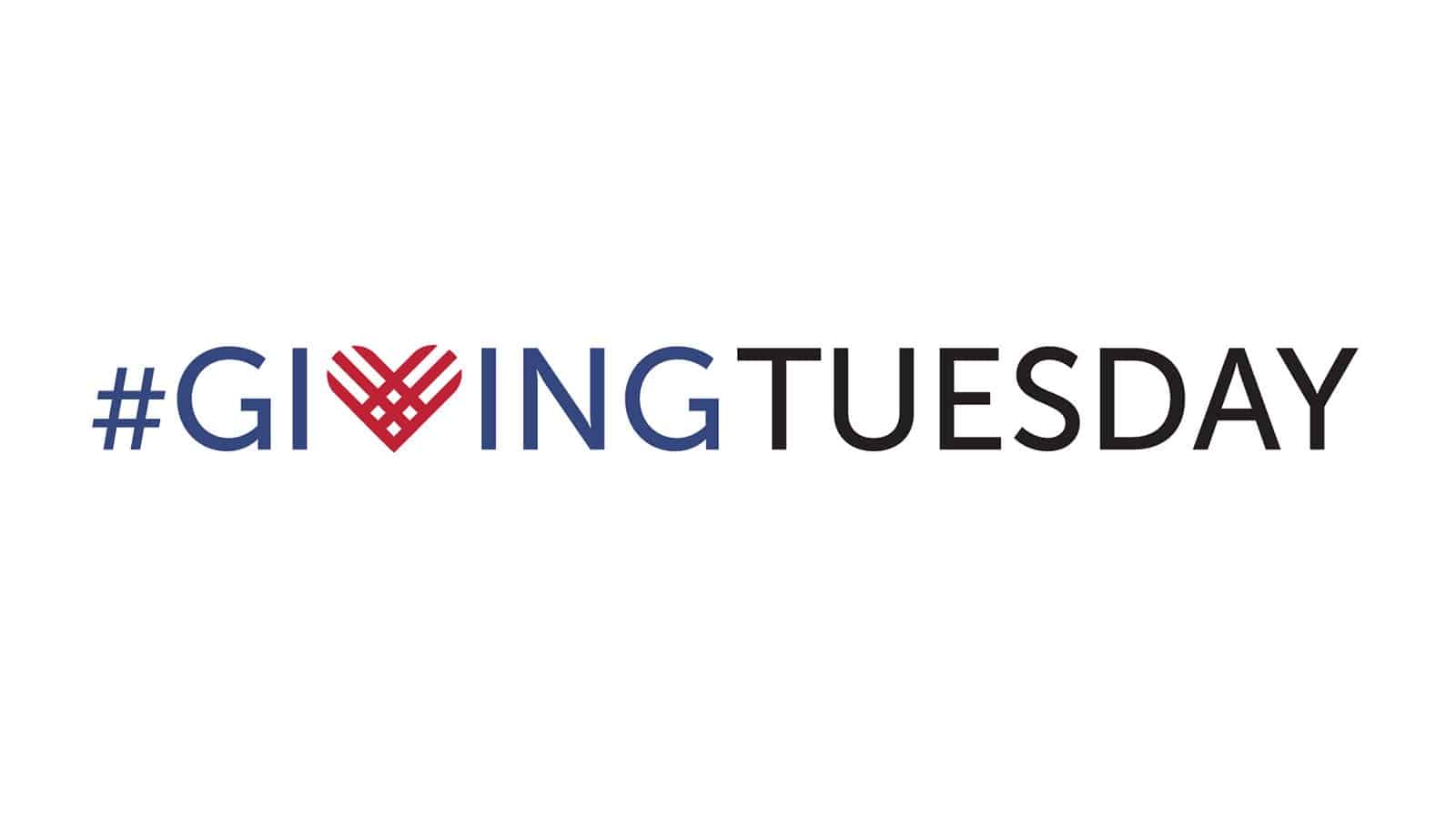CMS providers like WordPress are well optimized for SEO out of the box, but it is not perfect. In fact there are many onsite SEO mistakes that users make especially in WordPress.
The bottom line is that you are responsible for a well-optimized website. if you’re not following SEO fundamentals any plugins and widgets you installed are basically worthless. With this in mind we have a list of common onsite WordPress SEO mistakes you need to check out to see if you’re guilty of any of these.
Not Optimizing Permalink
The permalink is important because:
- It gives visitors an indication of what a page is about.
- Indicates relevancy to search engines.
This is why you should ensure that your permalink is defined correctly. Go to settings>permalink
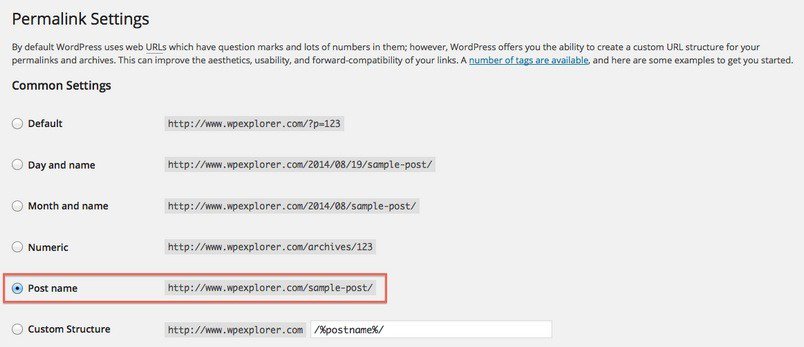
As you can see permalinks are given the post or page name. This format is recommended but you can also add a date especially if content is date relevant (like news articles). However, blogs can forgo the date for their permalink.
Once you get the permalink structure correctly make sure that they are well optimized for keywords that you’re targeting.
Poor Image Optimization
One of the most common WordPress SEO mistakes is poor image optimization. Search engines do not see text in images so they need a guiding hand when it comes to this medium. This is where the title tags come in handy as seen in this example:
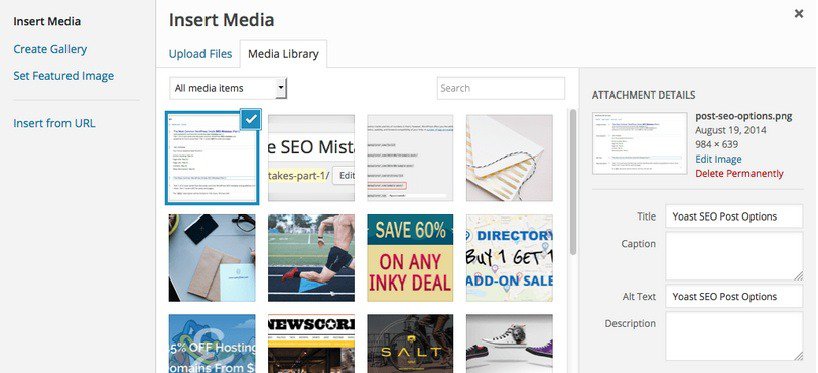
Fill in both the alt and title tags. When it comes to tags focus on both SEO and usability.
Not Providing XML Sitemap
An XML sitemap is not necessary. However, not providing one for search engines is the equivalent of telling them how to get to your house verbally rather than telling them your address. An XML sitemap tells search engines what should be indexed. This way search engines like Google and Bing which of your indexed pages are important.
Providing an XML sitemap is easy to do. If you have the Yoast SEO plugin installed just go to SEO > General > Features and toggle On the XML sitemap functionality:
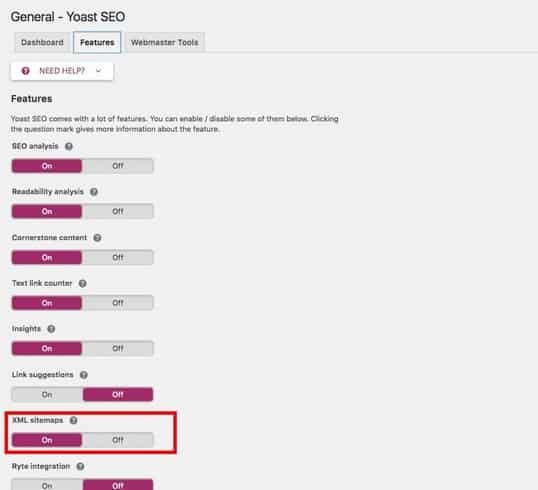
Poorly Structured Headers
HTML headers (e.g. the <h1> tag) give Google an insight to the relevancy of your website. Words placed on the header weigh more significantly compared to what’s written in the content of your site. This is why it is important to include specific keywords within the headers as much as possible. It is also important that your header tags are structured correctly. Check if you’re following the best practice:
- On your home page, the <h1> tag should be the name of your site
- On all other pages, the <h1> tag should be the headline (i.e. of the post/page)
This way your homepage has the best chance of ranking for your site’s name and the other pages will have the best ranking for whatever they are covering.
Not Optimizing For Speed
Loading speed for your website is very important. People hate sites that are slow to load and so does Google and other search engines. This means that the loading speed of your website impacts your rankings.
Luckily there are many guides on how you can speed up WordPress and there are also caching plugins that you can use to help.
Not Optimizing For Social Media
Your WordPress site should be optimized for social media whether you like it or not. Make sure that your profiles are correctly set up using Open Graph and Twitter Cards. Yoast SEO has a social setting built into their plugin:
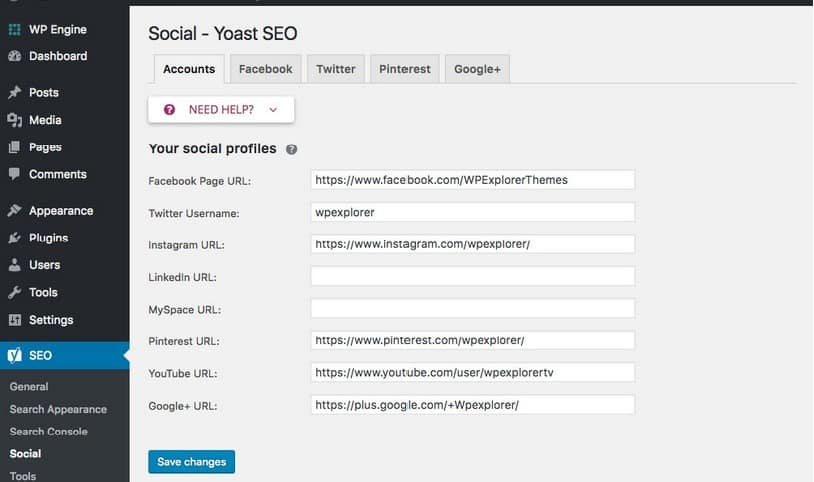
Correctly linking your website to your social media profile will make your posts more “sharable”.
Errors like those mentioned above can have serious ramifications on your website. if you find that your site is a victim of these mistakes, rectifying them will can have a dramatic difference on how search engines view your site.
The post Common Onsite SEO Mistakes appeared first on .
from http://bit.ly/2SnxSdD



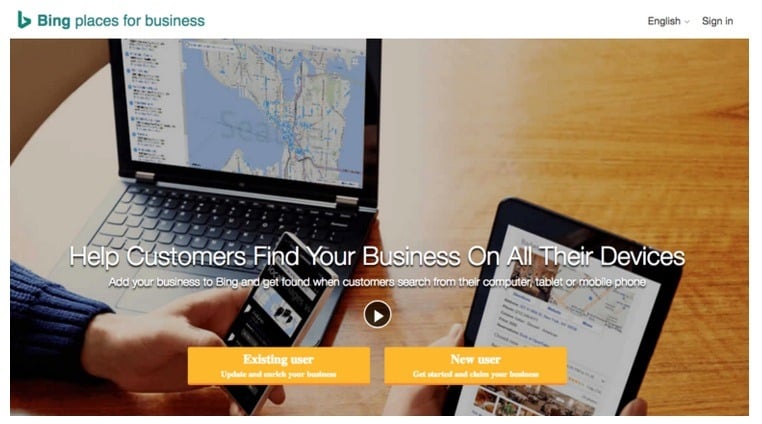
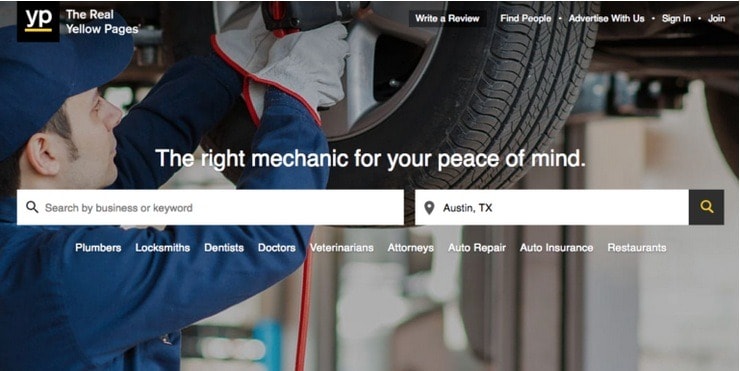

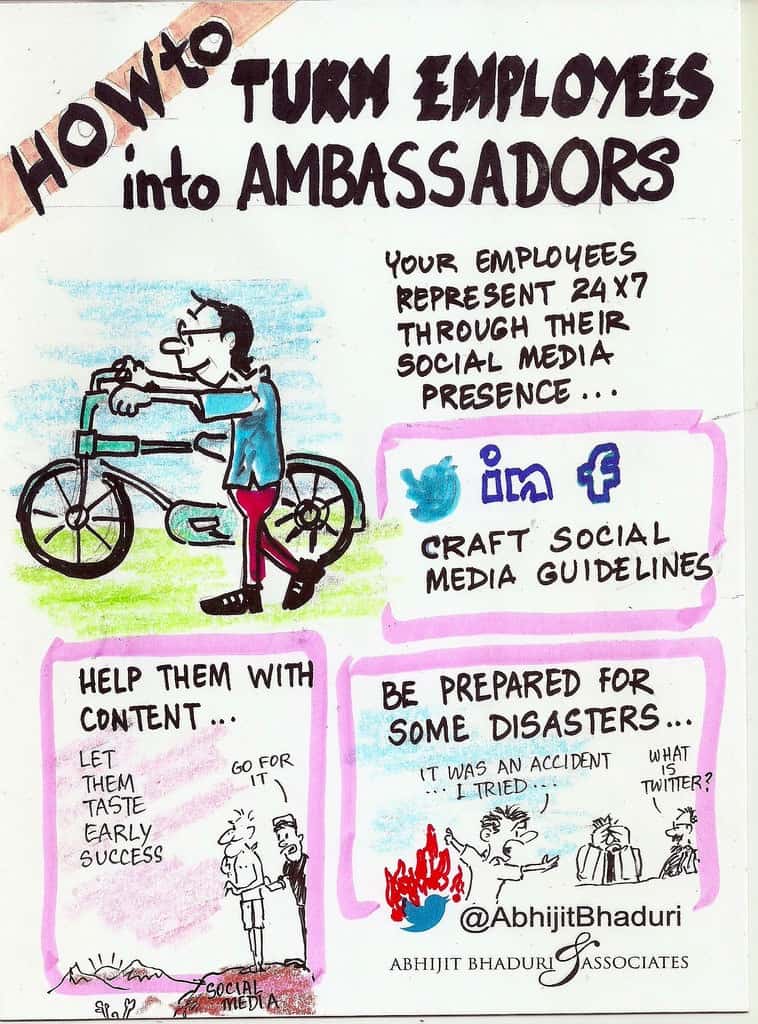
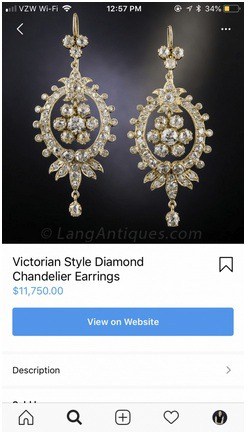





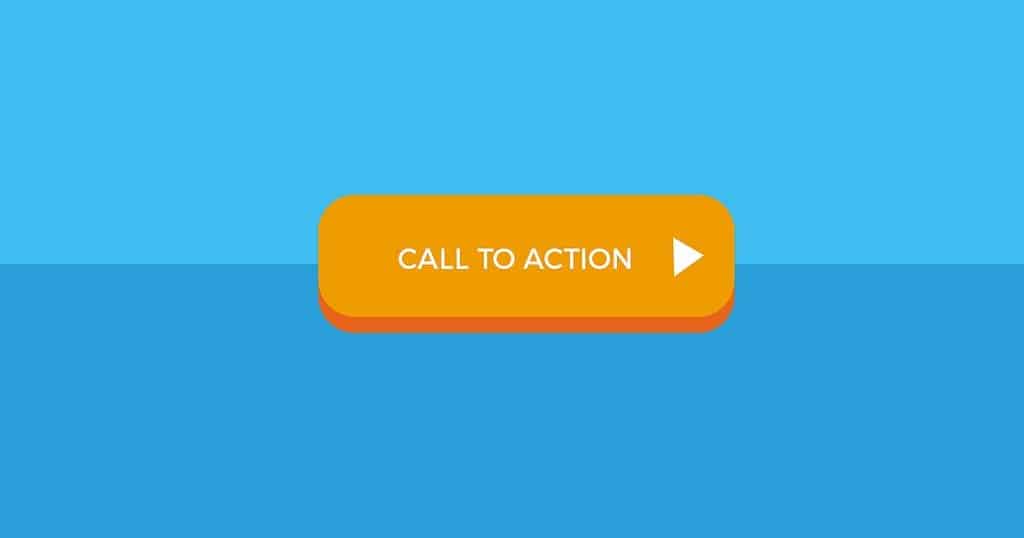
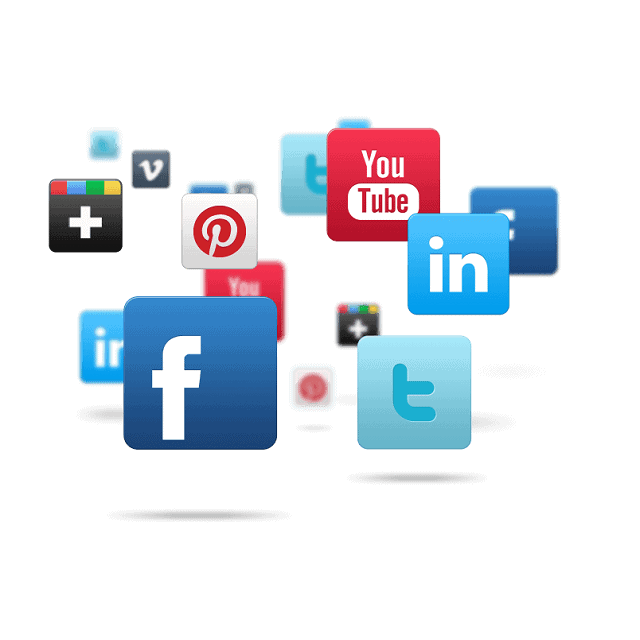

 Joana Marie is an SEO content producer and web content writer of
Joana Marie is an SEO content producer and web content writer of