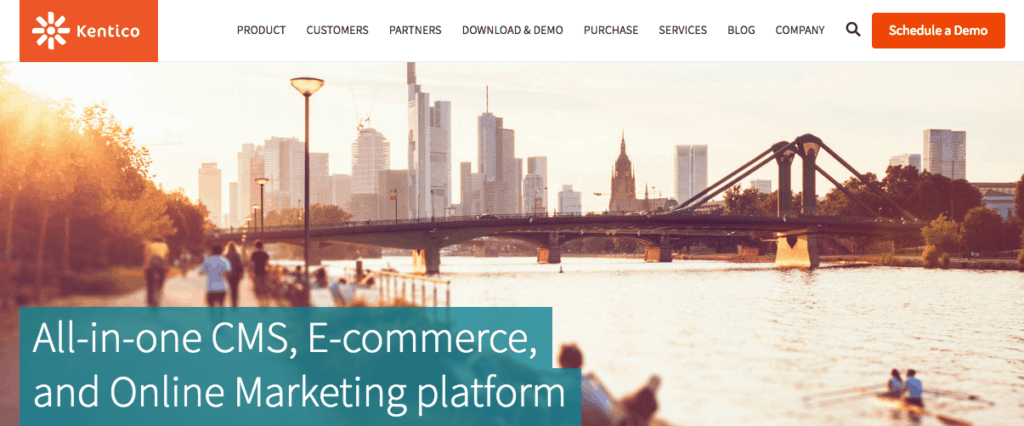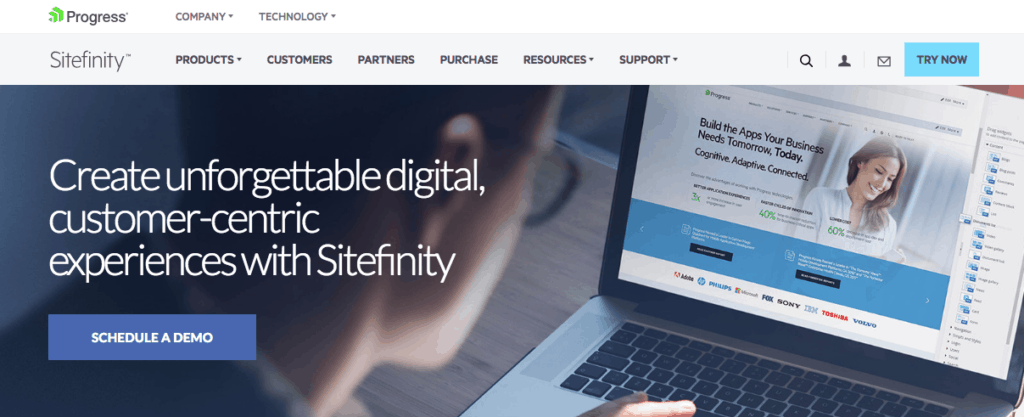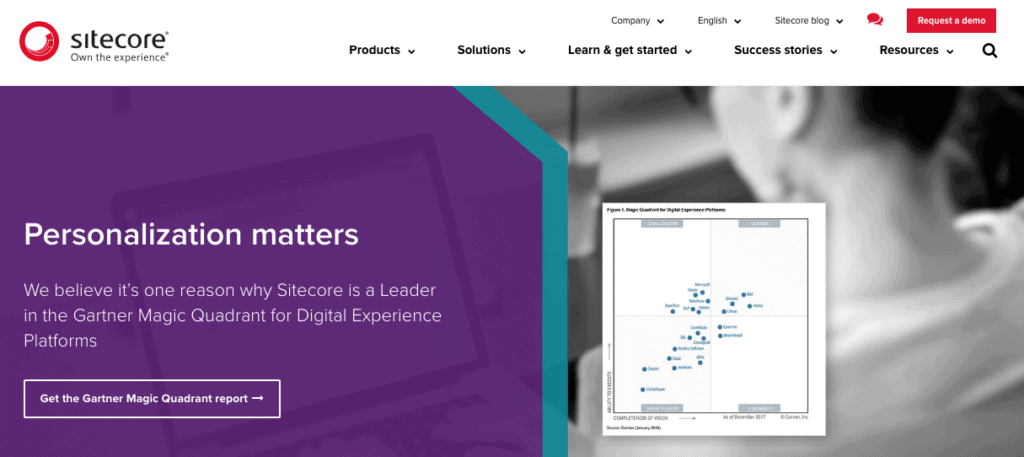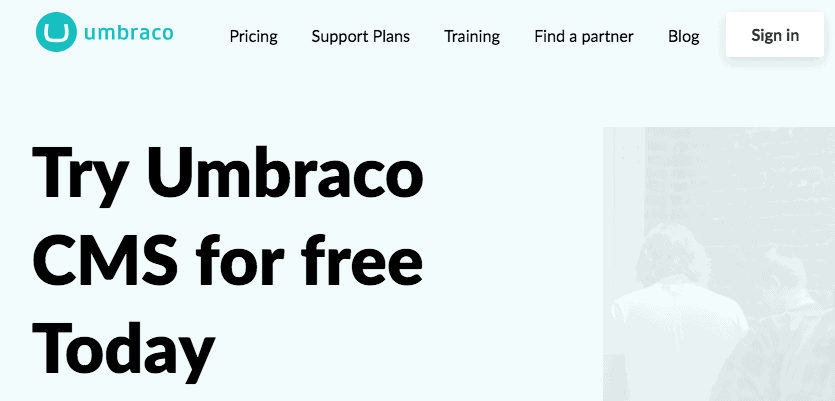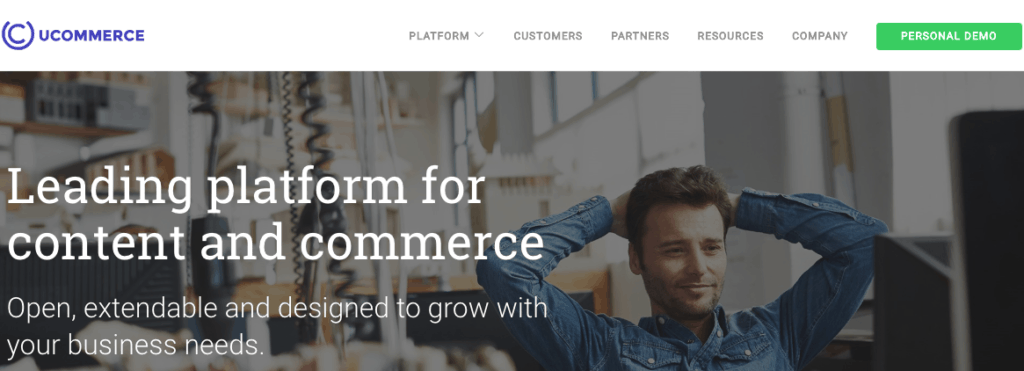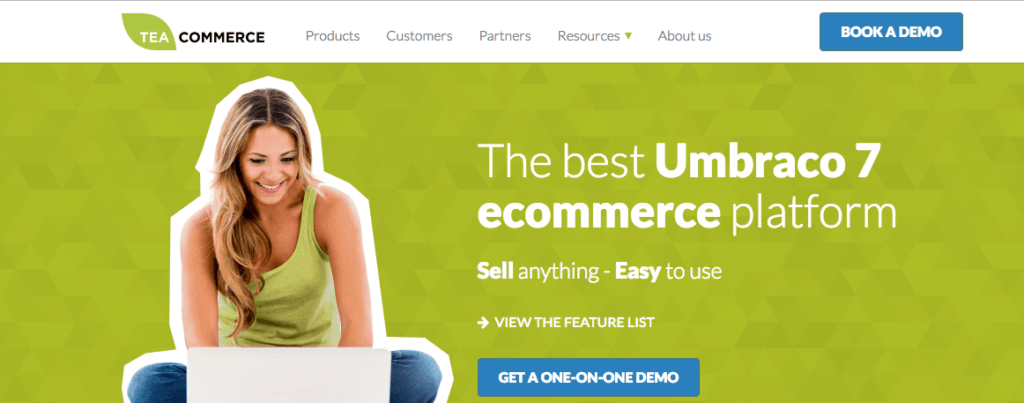According to statistics, when a website is at the top of a search engine’s result, the chances of it getting clicked is at 33%. So even if your website is on the first page, you still miss a lot of potential traffic. If you are wondering why you only place second, third, or fourth on search engines, then this article is for you.
Even if you’ve been concentrating on improving your site’s SEO for several weeks, there are still some things you forget to do, which can be done in less than 4 hours, to rank first in search engine result pages.
Use Your Competitors’ Keywords
Using your competitor’s branded keywords will give you traffic that involves visitors looking for a merchandise or service that you and your competitors offer. Studies reveal that branded keyword phrases are 5 times more likely to turn visitors into leads, and as long as you do not mention their trademark, you are all set.
The ones that you should be using are the specific keywords people look for in your competitor’s brand. And while you use their keywords in your ad copy, make sure you also focus on your ad copy’s design. So which keywords should you use?
- Your competitor’s easiest keywords
- Your competitor’s keywords that are similar to you
- The highest click-through rate words you and your competitors use
Mobile-Optimize Your Website
Google has chosen to make their index mobile-first, which means that it will use the mobile version of a site’s content to rank pages on their result pages.
A website that loads at a slow pace not only has an adverse effect on user experience but also on a site’s search ranking. Mobile page speed matters to search engines as more than half of Google’s search activity happens on mobile devices, and to ensure that those searches take place easily and fast is everybody’s interest.
Large photos are one of the main reasons for slow page speed for mobile websites. Fortunately, there are plugins you can install to compress the images on your site, one of which is the Smush Image Compression and Optimization. It can instantly smush and cut all the unnecessary data in every single photo on your website.
Local SEO
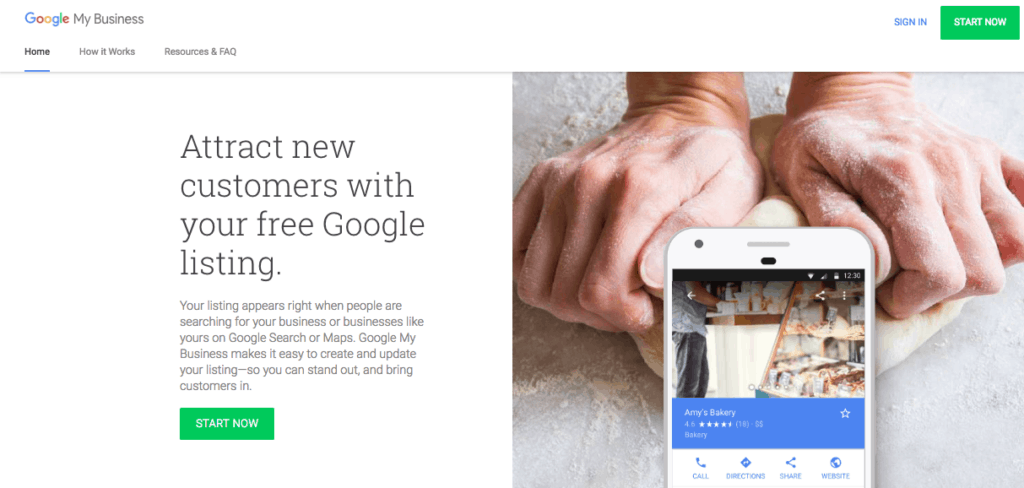
People are turning to the internet to find local businesses – on desktop and mobile. And while global SEO is important, local SEO should not be forgotten.
Finding a specific business, a product or a service are the top reasons for a local search. Most local searchers are looking for a particular business name, but many of them don’t have a specific business in mind when they begin to search. By using local search techniques, you can better promote your company to prospects looking for your type of business.
Inserting your brand through various local listings is important to local SEO. Put your keywords on various listings, ensure that your photos are updated, and categorize your business accordingly.
One of the easiest things you can do now to increase your brand’s local SEO is by claiming your Google My Business profile. Updating your businesses’ profile with a contact number, category, photos, and business hours can give a boost to your local SEO.
Check for Duplicate Tags and Broken Links
Duplicate content can bring down your website’s SEO ranking, so every business should focus on proper content creation to get traffic to their website. In some instances, content is intentionally duplicated across domains to manipulate a search engine’s algorithm to get more traffic. Deceitful practices like this can result in a poor user experience.
Proactively addressing duplicate content issues will make sure visitors see the content you want them to. Luckily, there are many tools that can be used to address duplicate content issues. Siteliner is a tool that can search for duplicate content and broken links on your website, giving you a free detailed content analysis report.
Conclusion
Improving your SEO ranking will help get traffic to your website. It can be frustrating to consume a great deal of time and energy on SEO and not see the fruits of your labour. Be sure to keep in mind the suggestions shared in this article to give your website’s SEO a quick boost. And last but not the least, let Google re-crawl your website after making changes.
The post 4 Quick Tips to Boost SEO in 3 Hours appeared first on .
from https://ift.tt/2InLPUw